How do I purchase Innergy?
At this time, Innergy can be purchased via Apple and Google stores.
(For help with purchasing an Innergy gift card, click here. If you need help redeeming an Innergy gift card for an annual subscription, click here.)
1) Download
Android
-
- Search for Innergy on Google Play Store.

- Tap on "Install".
- Search for Innergy on Google Play Store.
iPhone
-
- Search for Innergy on Apple App Store.

- Tap on "Get".
- Confirm download using Face ID/Apple ID password.
- Search for Innergy on Apple App Store.
2) Sign-up/Login
Select your goals
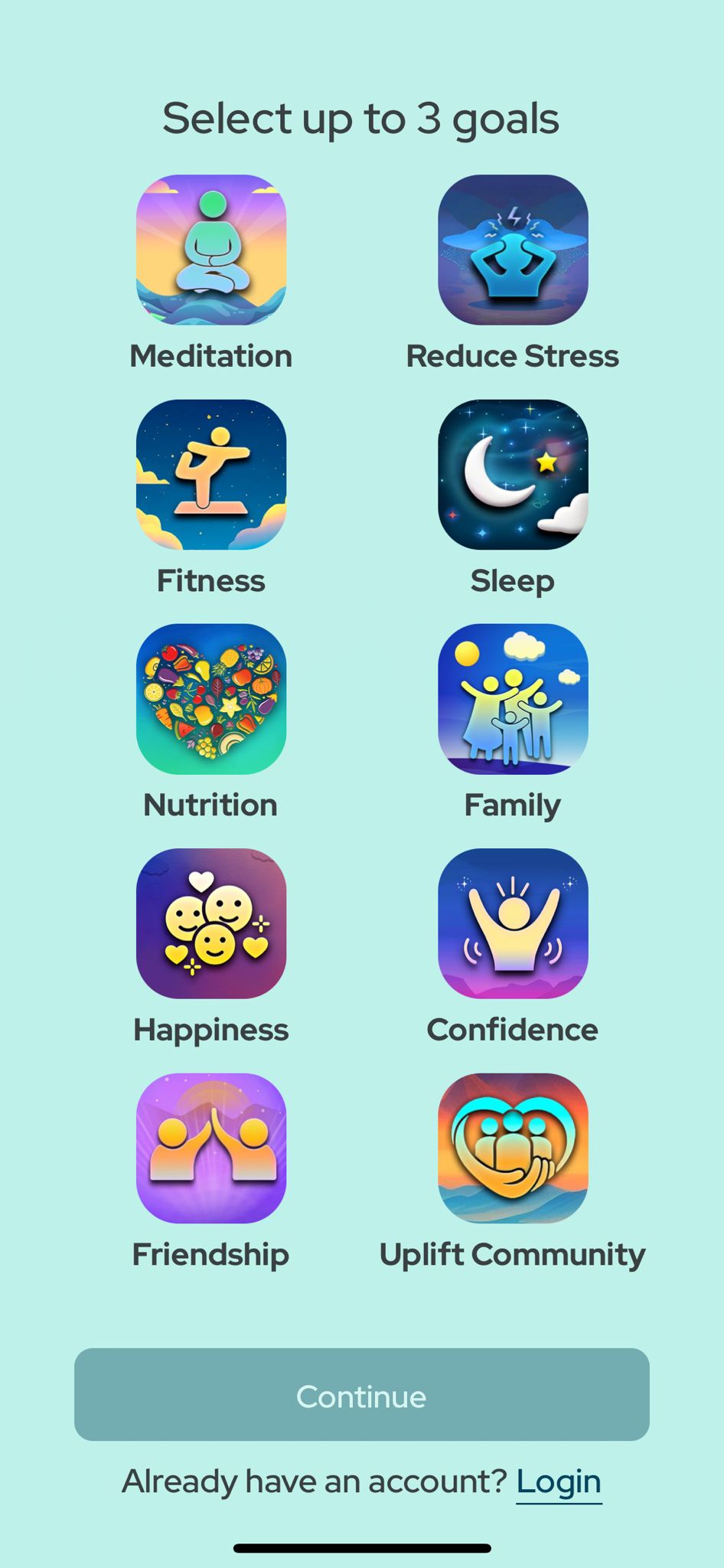
Enter your email, and tap Continue. You will receive a verification code in your inbox. Please enter the received code on the next screen.
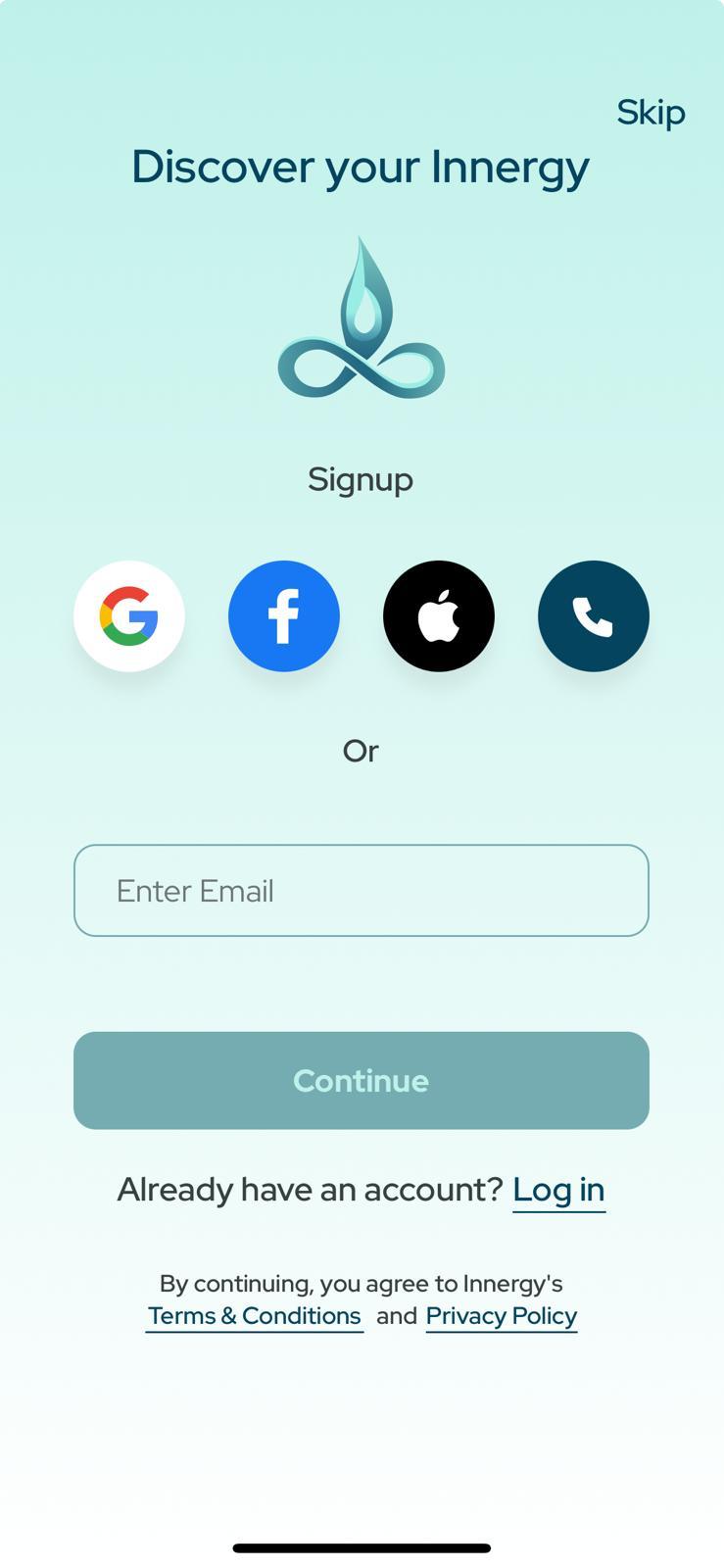
Note: You can synonymously tap on Google, Facebook, Phone or Apple icon to sign up via these platforms.
- Open Innergy.
- Tap Profile from the right bottom of the screen.
- Tap Settings ⚙️ at the top right of the screen.
- Tap Signup/Login and follow the above mentioned steps.
3) Subscribe
-
- Tap on any locked content on the app or tap on the "Try All-access Free" banner at the bottom of the screen.
-1.jpeg)
- On the screen that opens up, select a subscription plan and tap Continue.
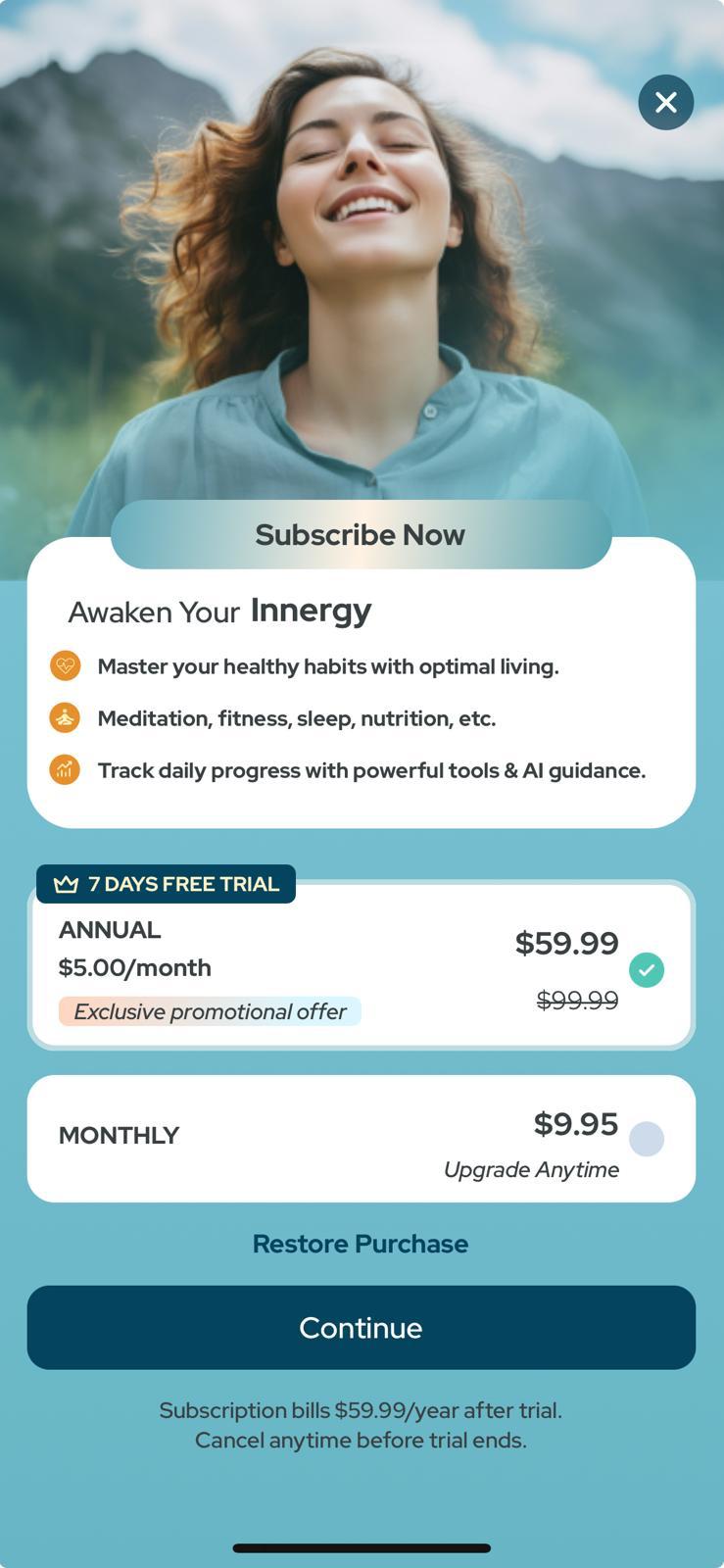
- Select Payment Method
-
- Select existing payment method.
- Double tap side button.
- Confirm payment using Face ID or Apple ID password.
-
Note: If you are a resident of India and need help purchasing Innergy using UPI, click here. If you are resident of India and need help purchasing Innergy using Credit/Debit card, click here.
In case you still face any issues, please email us at support@innergyapp.com, or submit a request here.
Related Articles
How do I purchase Innergy subscription using UPI on my Android device?
To purchase Innergy subscription using UPI on your Android device, follow the instructions below: Tap on the locked content or tap the 'Try All-Access Free' banner at the bottom of the Innergy home screen. Select the payments checkbox & tap Next. ...How do I purchase Innergy subscription using Credit or Debit card on my Android device?
Tap on the locked content or tap the 'Try All-Access Free' banner at the bottom of the Innergy home screen. Select the payments checkbox & tap Next. Tap on ‘Add Credit or Debit card’. Enter your card details and tap Save. Tap Subscribe on the Yearly ...How can I gift an Innergy subscription?
You can easily purchase an annual gift card subscription to give your loved ones the gift of Innergy! Click here to navigate to the purchase page. Once there: Select the number of gift cards you'd like to purchase and enter your email address. Enter ...I clicked on “Restore Purchase” but my Innergy subscription is still locked.
If you clicked on the "Restore Purchase" button in Innergy, but your subscription or purchased content remains locked, here are some common troubleshooting steps you can try in order to resolve the problem: Check Your Internet Connection: Ensure that ...How do I purchase Innergy subscription using UPI on my iOS device?
To purchase Innergy subscription using UPI on your iOS device, follow the instructions below: Tap on any locked content or tap the 'Try All-Access Free' banner at the bottom of the Innergy home screen. Select the payments checkbox & tap Next. Confirm ...