Can I see my Leaderboard breakdown for different activities?
On the Leaderboard screen, the bottom bar shows your name and your current Innergy Points. Tapping on this bar, will show you your Innergy Points breakdown. You’ll be able to see how many IPs you have gathered by watching videos, recipes, attending webinars and journaling, etc.
If you click the arrow next to each listing, you can see which activity in that category earned you Innergy Points.
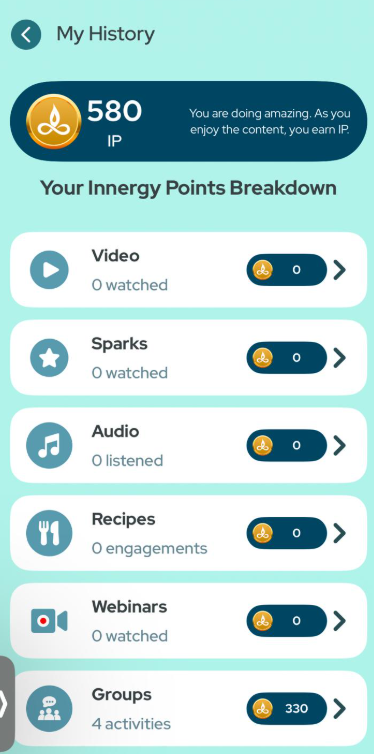
If you toggle to Streaks on the Leaderboard home screen, the bottom bar will show the number of days in your current streak. Tapping on this bar will show this information on a calendar.
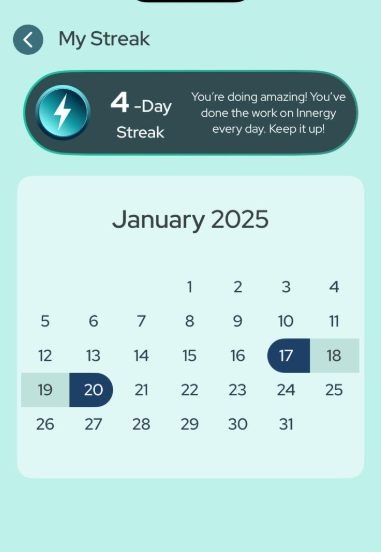
If you click the arrow next to each listing, you can see which activity in that category earned you Innergy Points.
If you toggle to Streaks on the Leaderboard home screen, the bottom bar will show the number of days in your current streak. Tapping on this bar will show this information on a calendar.
Related Articles
What are Innergy Points & Streaks in Innergy app?
How to Earn Innergy Points Innergy Points (IP) are earned every time you engage with Innergy. The more you interact, the more Innergy Points you accumulate, helping you unlock various tiers and track your progress. Earning points on the Innergy app ...How does the Leaderboard feature of Innergy app work?
The Leaderboard displays the top participants based on Innergy Points and Streaks, creating a motivating atmosphere for friendly competition. It encourages consistent participation and helps keep you motivated to stay on track with your wellness ...Are there any prizes or rewards for topping the Leaderboard?
Redemption of Innergy Points is coming soon!How is Innergy different from other meditation apps?
Are you looking for a meditation app that will really motivate you daily? We get it. We were too. This is why we created Innergy – to be a one-step solution for all your wellness needs. With custom-tailored and easy-to-follow guidance and activities, ...I'm in the blue tier. How can I move up to Bronze, Silver, or Gold?
When you first get started with Innergy, the leaderboard will show you in the blue tier. To move up to the bronze tier, earn 500 or more IP. You can earn points by watching videos and interacting with Innergy. Unlock Silver tier with 1500 IP and Gold ...